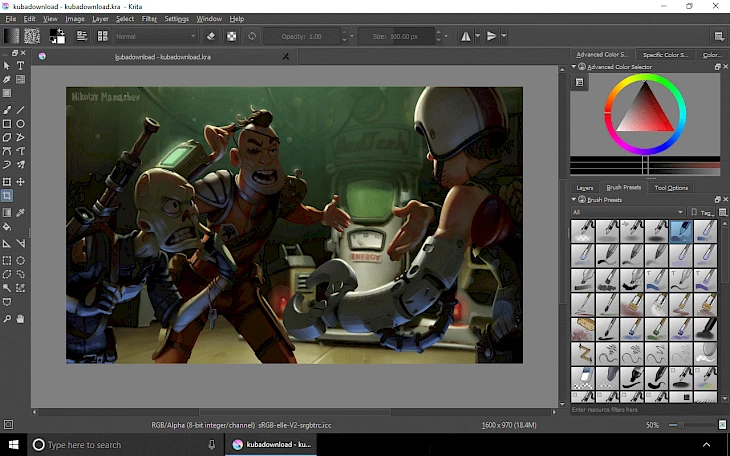Krita is available for Windows, Linux, and macOS. Krita free allows you to paint pictures, make illustrations using a graphics tablet, and modify raster graphics.
Install Krita
Krita Desktop is a program for painting pictures using a graphics tablet and editing raster graphics. Touch displays are also supported by the tool through the Sketch interface. Krita was developed as a painting tool for concept artists, illustrators, matte and texture painters, and the visual effects industry.
The application was created mainly as a painting tool, but it may also be used to change and edit photographs. Krita comes with a plethora of tools and capabilities that are accessible through the user-friendly graphical interface.
The program supports major graphic formats such as BMP, JPEG, PNG, RAW, and TIFF. Krita Free features three alternative methods for smoothing and stabilizing your brush strokes. There’s also a special Dynamic Brush tool for adding drag and mass.
In addition to basic painting tools, you’ll have access to capabilities that allow you to sketch with oil paints, modify canvas, and mimic drying paint. Krita Desktop also lets you to work on layers, create gradients, apply masks, and deal with vector objects.
The program also includes a variety of effects such as picture sharpening and blurring.
Choose from over 9 different brush motors to personalize your brushes. Each engine provides a plethora of options for customizing your brush. Each brush engine, such as the Color Smudge engine, Shape engine, Particle engine, and even a filter engine, is designed to meet an unique requirement.
Krita Desktop also has powerful brush engines with the ability to pick several brush characteristics, as well as scal and transform tools.
Other features include tablet compatibility, the ability to record macros, and the ability to change the information held in picture files. The software’s key benefit is its fast loading graphics and compatibility for the newest multi-core computers.
To extend your tool set, you may use the resource manager to import brush and texture packs from other artists. Krita is available for free download for Windows, Mac, and Linux.
Krita 4 is one of the most important releases ever. It includes the previously stated SVG support, a new text tool, and Python scripting, but that’s not all.
Other additions include the new Colorize Mask Tool for fast coloring of line work, new masked brushes (apply a mask to your brush tip for a more vibrant feel), and new brush presets. Brush presets are now available as a bundle as well. Also accessible is the Krita 3 brush set, which is by default deactivated.
For vector shapes and pathways, Krita 3.0 utilizes the OpenDocument Graphics (ODG) standard. This was initially a file format for office documents and does not perform well with other vector graphic apps. Krita Foundation rewrote the vector tools in Krita from the ground up to utilize SVG.
Krita 4.0 now supports the majority of the SVG 1.1 specification. SVG 2 will be supported in the future. You can fill a line art with a few rapid strokes and let Krita 4.0 figure out how to fill it in using the new colorize mask layer. The standard procedure is to create your line art, then move to the Colorize Mask tool in the toolbox and draw some fast strokes in the region.
A new text tool was one of the enhancements supported via the 2016 kickstarter. We made significant progress with Krita 4.0 toward the objective of building a tool that is reliable, trustworthy, and easy to use.
External pressure made it impossible to implement everything we wanted for Krita 4.0, and we will continue to make updates and add new features to the text tool as the 4.x releases progress: line wrapping, fine typographic control, vertical text layout for Asian languages, and workflow improvements are all still in the works.
pic by – kubadownload