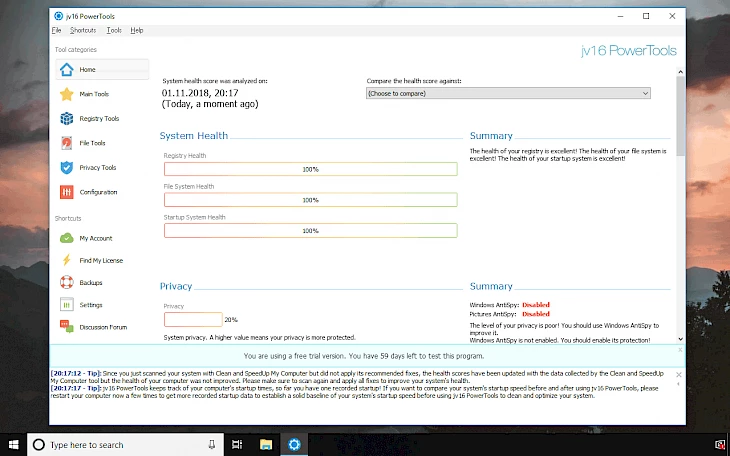Download the trial version of jv16 PowerTools for Windows. jv16 PowerTools will make your computer run faster and more smoothly.
Install jv16 PowerTools.
jv16 PowerTools is a Windows utility program that helps your computer run faster and more smoothly. The main window provides quick access to all of the product’s functions and displays an overview of your system’s health state.
Clean and Fix My Computer, Uninstall Software and Leftovers, Control Which Programs Start Automatically, Speed Up My Computer’s Startup, Immunize My Computer, and Decrap My Computer are the key tools accessible in the jv16 PowerTools software.
You may use them to detect and repair registry issues, unnecessary registry garbage, unnecessary files, leftover temporary files, unnecessary log files, and much more. Startup Optimizer is a simple utility that improves the way Windows starts up. It works by embedding itself into the Windows boot process and providing real-time optimization each time the machine boots.
The app also allows you to list and remove any software installed in the system, including traces of old software that you cannot uninstall normally, easily apply tweaks to Windows to improve its performance, block adware and spyware by automatically modifying the Windows hosts file, and control which programs and DLL files start automatically with Windows.
The primary function of jv16 PowerTools is to help your Windows PC perform quicker and more efficiently. However, it also has a plethora of additional tools. For example, it can find and replace data inside files, find and replace data from the Windows Registry, mass rename files, merge and divide files, remove files on reboot, and wipe files.
pic by – kubadownload